What We'll Talk About
Welcome to the Securitizing Success Podcast, where we keep things pretty laid back.
Our mission is to uncover the stories of success that define our industry, sharing processes that yield results, from sales innovations to marketing strategies. Each episode provides knowledge and motivation to elevate your own success story, with insights accessible across platforms.
We delve into topics like how you got started in the industry, what's working best in your marketing efforts, strategies for driving online reviews and building reputation, and converting leads into booked jobs at the highest level possible.
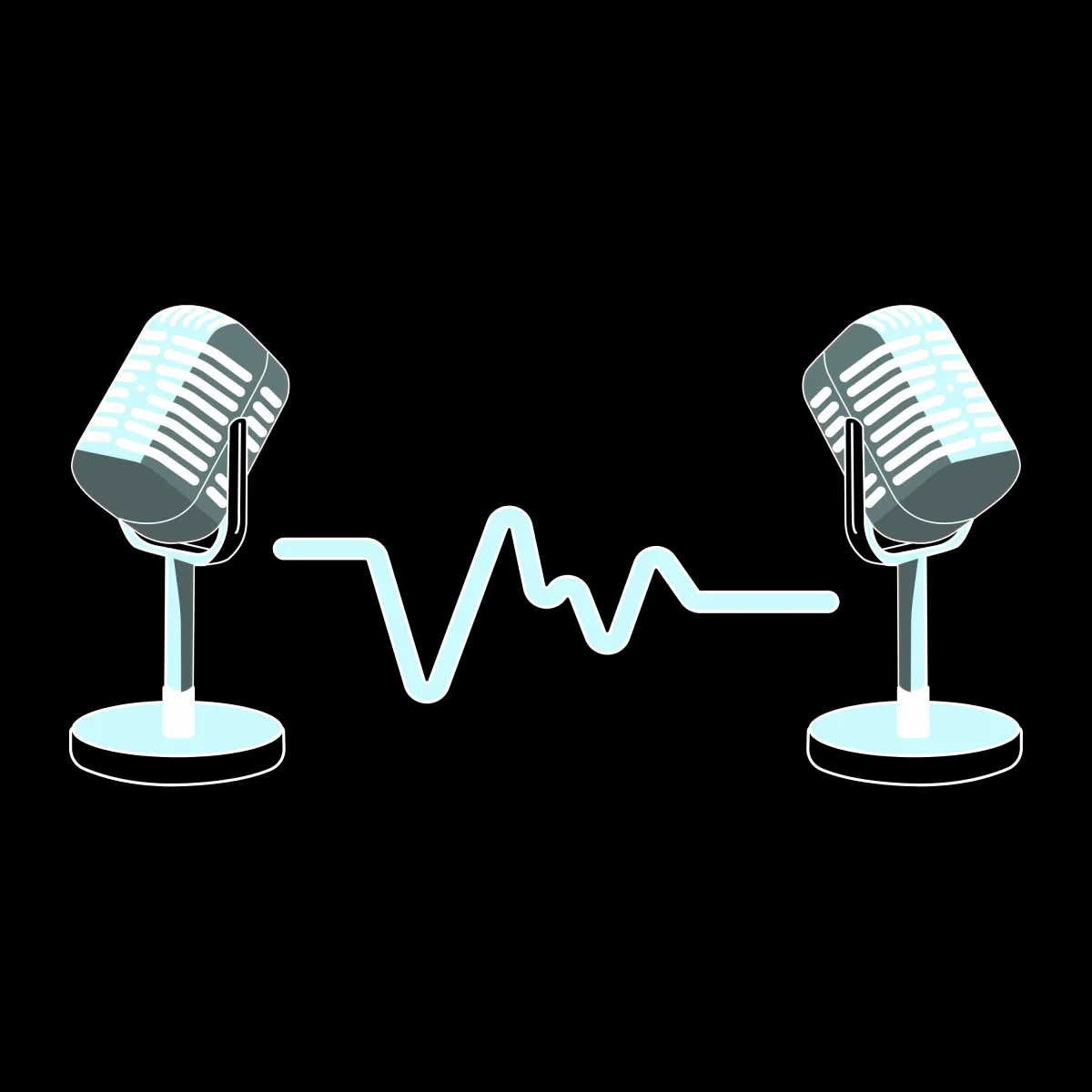
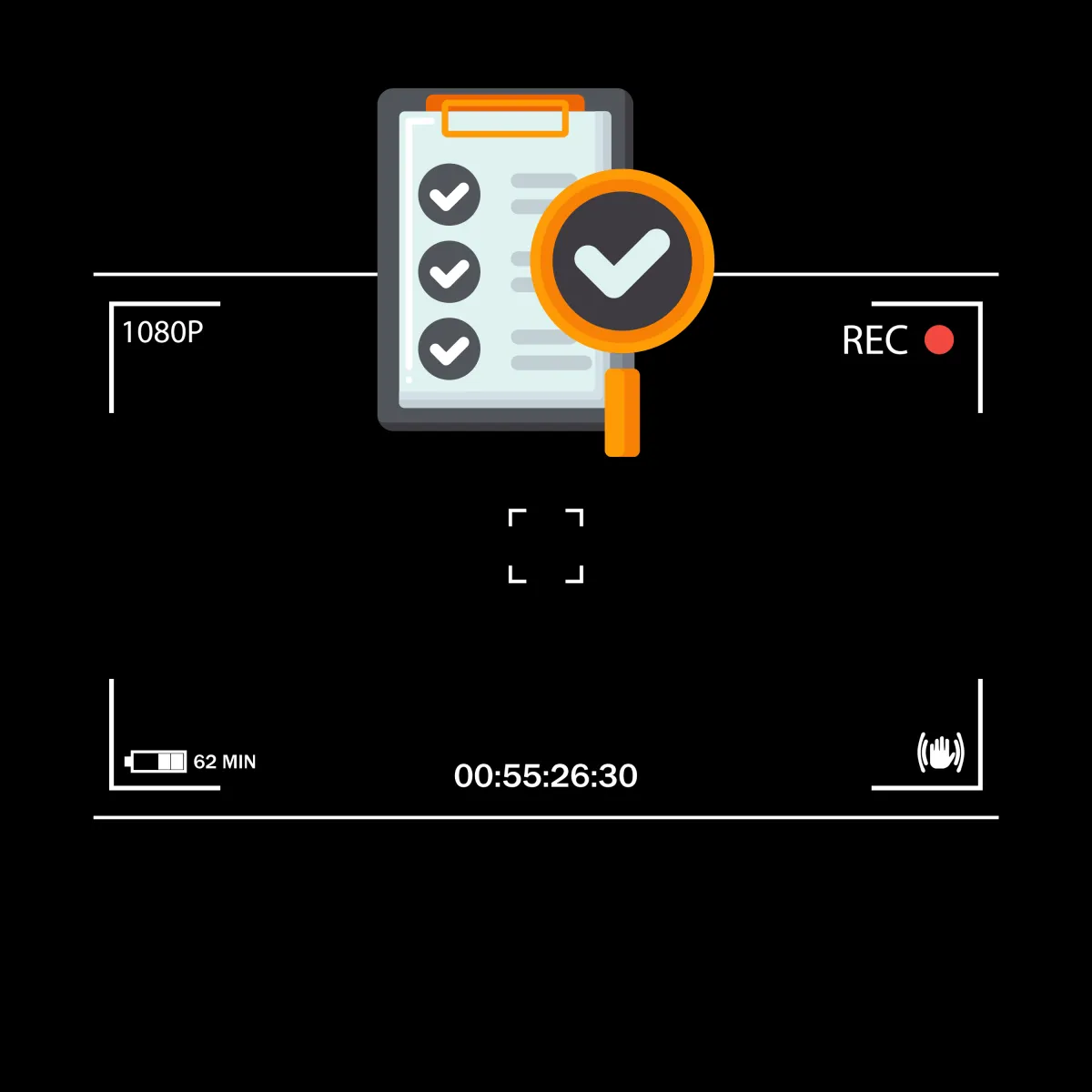
PODCAST SETUP
We recommend joining well in advance for a test call. This will allow us to ensure that you have a sufficient computer, web browser, camera, and microphone, and a suitable internet connection.
Guest System Requirements
To join an interview, we recommend a Mac or Windows PC running Safari or Chrome, and at least a 5 Mbps internet connection. Chrome is the recommended browser for Mac or Windows PC. You can also join using Safari or Chrome on an iPhone or iPad, or from Chrome on an Android device. You do not need the Ecamm Live app or an Ecamm Live subscription. Wearing headphones is not required, but typically results in better audio quality. Guest screen sharing requires a Mac or PC running Google Chrome.
Guest Link
You will receive a link prior to broadcast - You will be able to join using this link at any time.
When you click your invitation link, your web browser will prompt them to allow the Ecamm website to access their camera and microphone. Once permission has been granted, they will be prompted to choose their camera and microphone, and to enter their name. When you click the Join button, you’ll see a notification in the Interview window. Accept the incoming call by clicking the green button.


